So I need to scan the image? Easy, in Disk utility go to Image->Scan image for restore... . Select the image you want to scan and click scan. Insert the administrator password and you are all done, right? Wrong, I got this very useful message:
What do you mean, "invalid argument" ??? I'm not using command like this is a freaking GUI!!! You should figure what arguments are to be used! Oh well, lets see the log file for some info:
And the log file says the problem was "invalid argument"! Great! Very useful! Google time.... After a bit of search I came to the website and there was a comment:
So... Snow leopard cannot scan a read/write image? Ok, sounds we are back in the right track, lets convert this sucker. To convert an image go to the Disk utility and select Images->Convert... . You get a window asking for you to select the original image, and then you are let to the window with the destination options, make sure you select the image format to read-only:
And wait... After that is done, you still need to scan the image, in Disk utility go to Image->Scan image for restore... , This time it is working:
And.... Worked!
So now I'm ready to burn the image into a USB drive... The thing I actually want to do. So I right click on the destination partition, and select Restore: Then I'm back to the dialog where I have to select restore image and destination. I press restore and this time I'm successful.

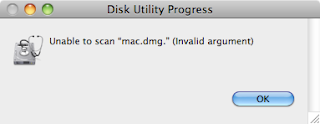








Thank you for posting this! I would NEVER have figured this out - it makes no sense.
ReplyDeleteman you are awesome, never could find this without your help. thanks!
ReplyDelete